How to charge your Titan battery
There are 3 ways to charge your Titan solar generator battery.
1- Charging with the AC charger.
2- Charging with Solar
3- Charging with the DC charger
Charging with the AC charger:
- Ensure the AC battery charger is set to your correct grid voltage.
- Plug the AC Battery Charger into any wall outlet using the included
power cord. - Connect the red Anderson plug end of the AC Battery Charger to
the Titan AC charging port. - Turn the AC battery charger switch to ON.
Charging with solar:
- Place your solar panels where they will get as much direct sunlight
as possible. - Connect solar panels to the generator using the correct
configuration. - Your batteries are fully charged when the battery display monitor
reads 100% (See section BATTERY METER on reading battery
meter). It does not hurt to leave your solar panels connect even
after the batteries are fully charged.
Charging with the DC car charger
- Using the included cigarette port adapter, plug the cigarette port
end into the cigarette port of the car. - Plug the SAE end of adapter into the 12V charging port on the
Titan solar generator (SEE FIGURE 2 in Titan User Manual)
Any time you charge using the DC car charger, you must make ensure it doesn’t overly drain the battery of your car. Usually, it is best to charge with this method when the car is running.