How to program the Titan Boost and 240sp display screen
In order to properly use your Titan Boost and/or 240sp you will need to program the display screen accordingly. Your setting will depend on your number of batteries. Here are the instructions on how to properly program your display screen:
1. To enter the display screen settings, press the gear button located on the bottom right of the display screen
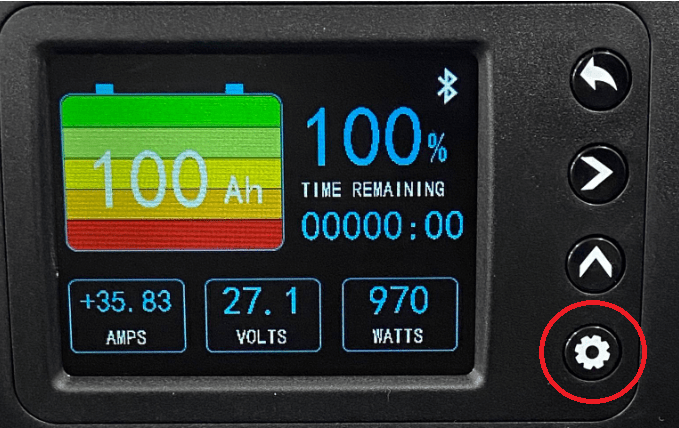
2. Once you are in the settings menu, press the gear button again to access the settings
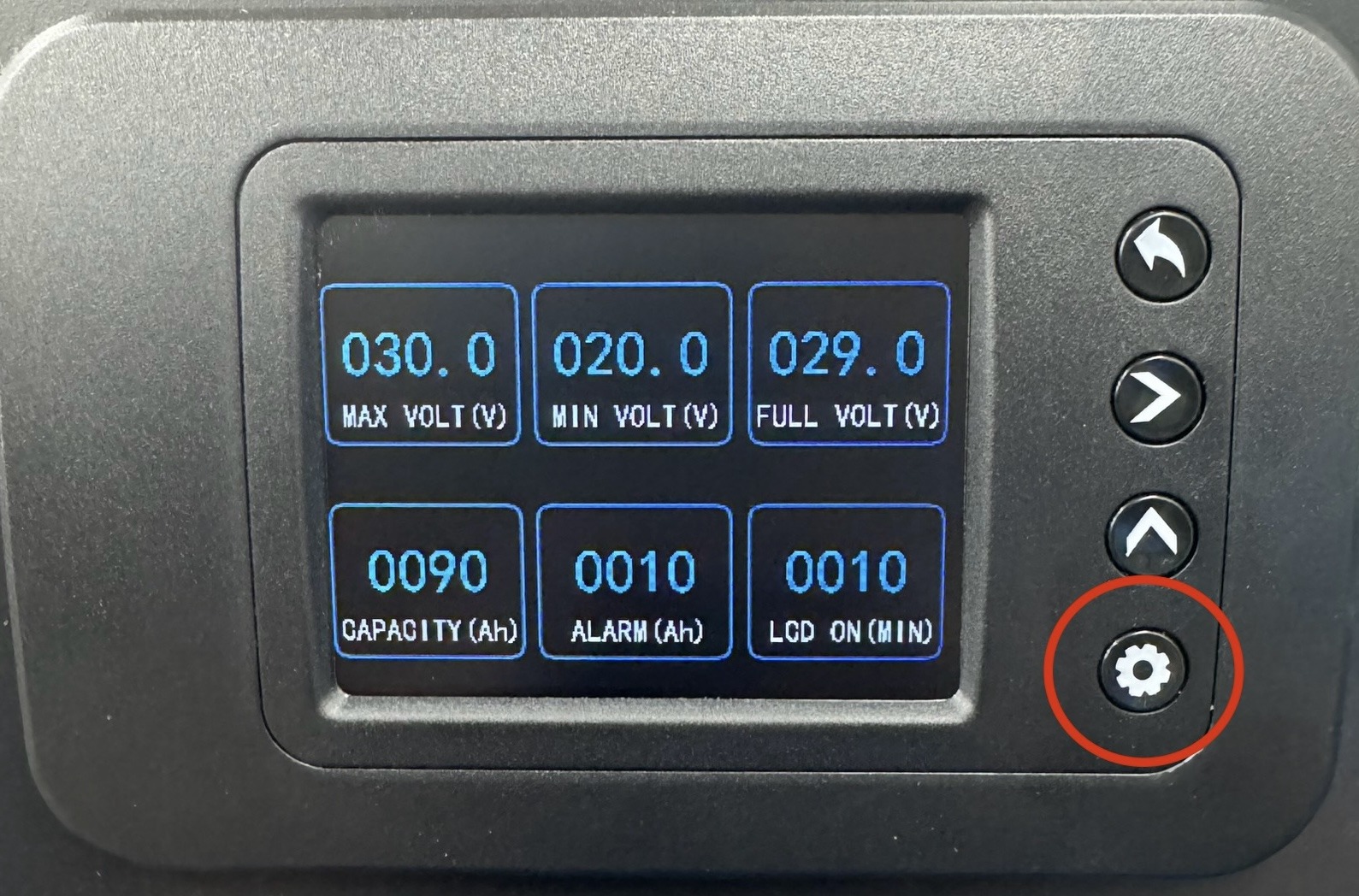
You’ll notice 6 different settings. The top 3 settings will already be properly set from Point Zero Energy. If your top 3 numbers are different than what is shown in this picture, simply adjust the numbers using the mobile app, or the buttons on the screen to reflect the numbers shown in the picture.
The bottom 3 settings are as follows:
CAPACITY= The total combined number of amp hours from your batteries. Titan LiFePo4 batteries are 90 amp hours each and Titan NMC batteries are 74 amp hours each. For example, if you have 3 Titan LiFePo4 batteries you will want to change this setting to 270 (90*3)
ALARM= This will tell the unit to alert you when your batteries have depleted to a certain level. For example, if you have 1 LiFePo4 battery (90ah) and want to be alerted when your batteries are at half, set this to 45.
LCD ON (MIN)= How long you would like to keep the display screen on (in minutes) before the display screens goes into sleep mode.
3. After you’ve pressed the gear button again, you’ll notice that the first number will flash in red. This will let you know that you are now in programming mode for the settings. The number flashing red will be the current number you are on and have access to change.

4. Press the RIGHT arrow button to move between selections. Note that when you press this button, the adjacent number will flash. Continue pressing this button to move to the number you’d like to change.
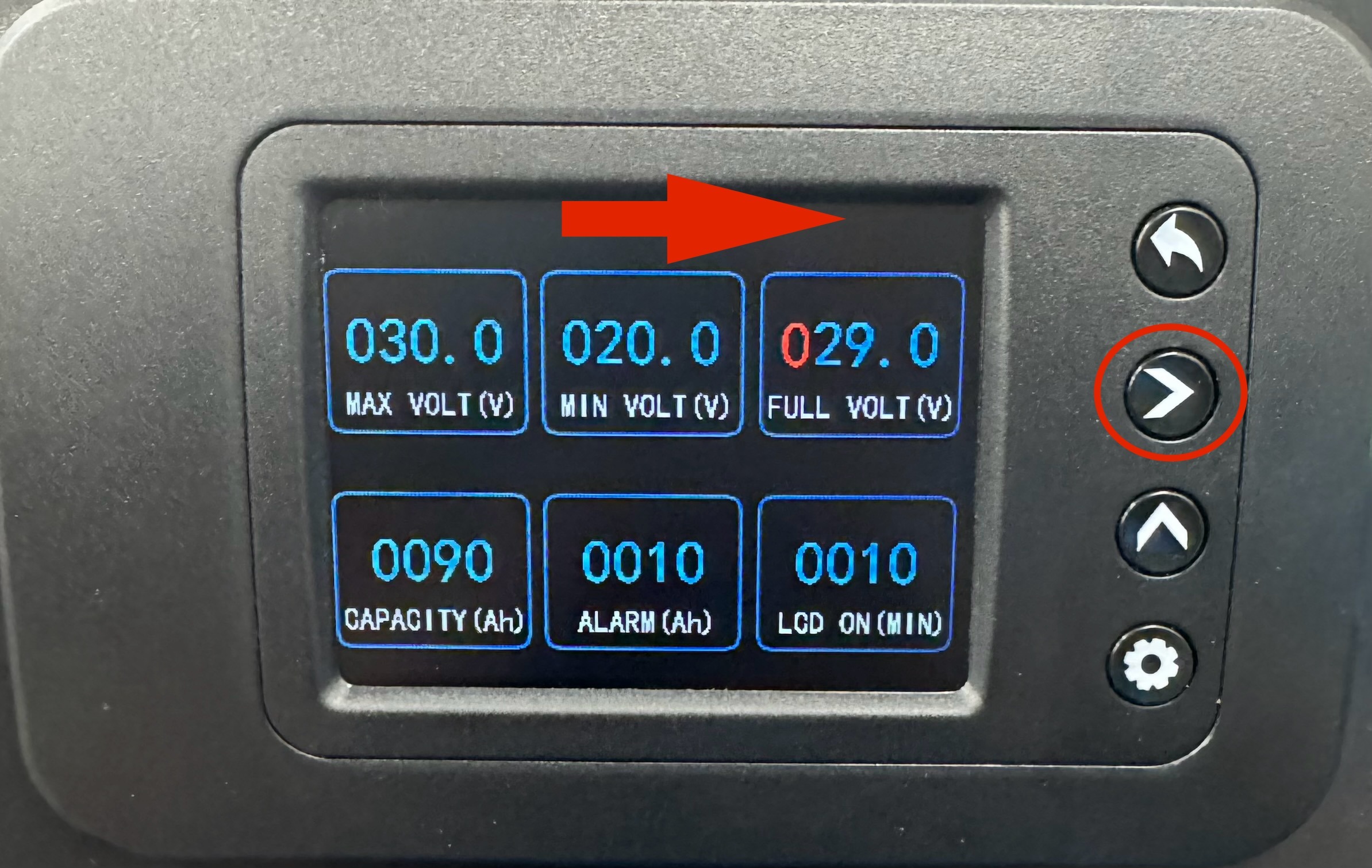
5. Continue pressing the RIGHT arrow button until you reach the capacity setting. Use the UP arrow button to change the capacity setting to the proper number. Remember, Titan LiFePo4 batteries are 90 amp hours each and Titan NMC batteries are 74 amp hours each.
6. After you’ve set the proper capacity setting, set the Alarm and LCD On to the desired number.
7. After finishing your new settings, press the gear button to save the settings. You’ll know it is saved when no more numbers are flashing red.
8. Press the BACK arrow button to exit the programming menu and return the home screen. Now your unit should be properly set to calibrate and measure the state of charge of the batteries correctly.