Meter not calibrating
If your meter is not automatically calibrating, even after charging it for over hours, and the unit is not charging anymore, you can manually calibrate by pressing the > button for 3 seconds. You can also adjust the full voltage setting to help it auto calibrate without the need to manually do it in the future. Please follow the instructions contained in the manual for your specific meter