My Titan battery arrived at 0%
Our Titan batteries our shipped at about 50% capacity. This is actually much safer for shipping than 100% full, and also better for the battery. However, the Titan battery meter needs to be calibrated before it will read a correct state of charge. We intentionally set the capacity to 0% so people will know to charge their battery when it first arrives (in case they did not read the manual). When the battery is charged, the % will gradually increase, up to about 50 or 60%. At that point the battery is actually 100% full, and the battery meter will automatically calibrate to 100%.
*NOTE: When charging the batteries for the first time, it’s important to read the Voltage reading. This will show the accurate state of charge before the meter is calibrated.
After the meter is calibrated, it will remain accurate unless the battery configuration changes, or if the system is charged without the Titan being turned on.